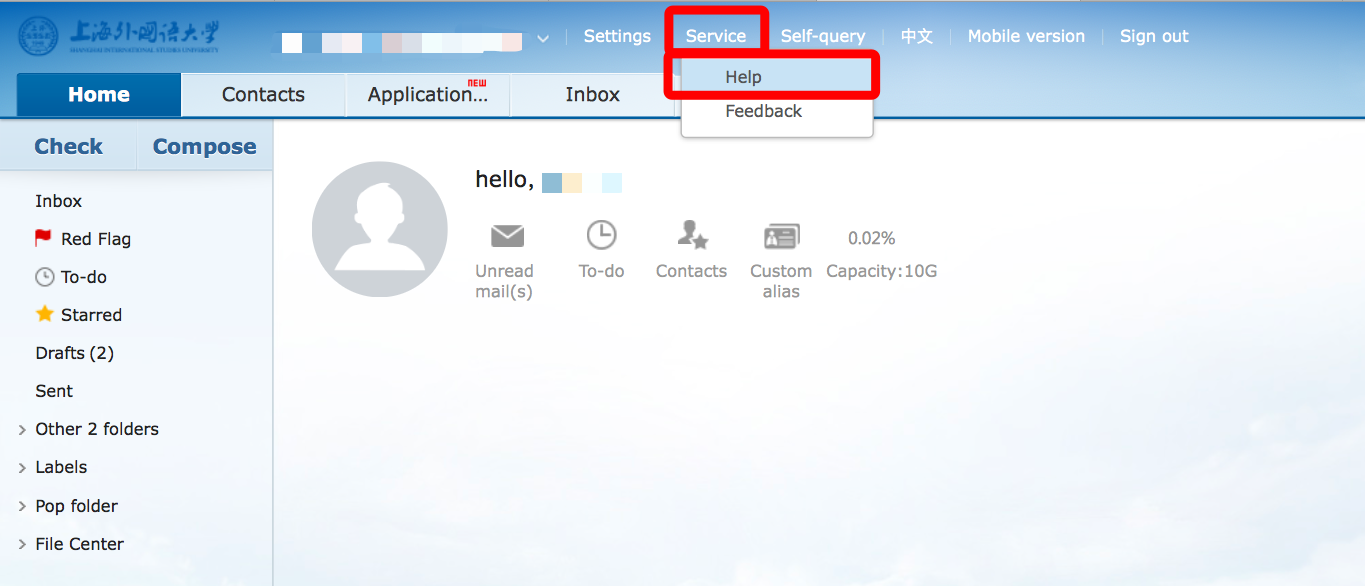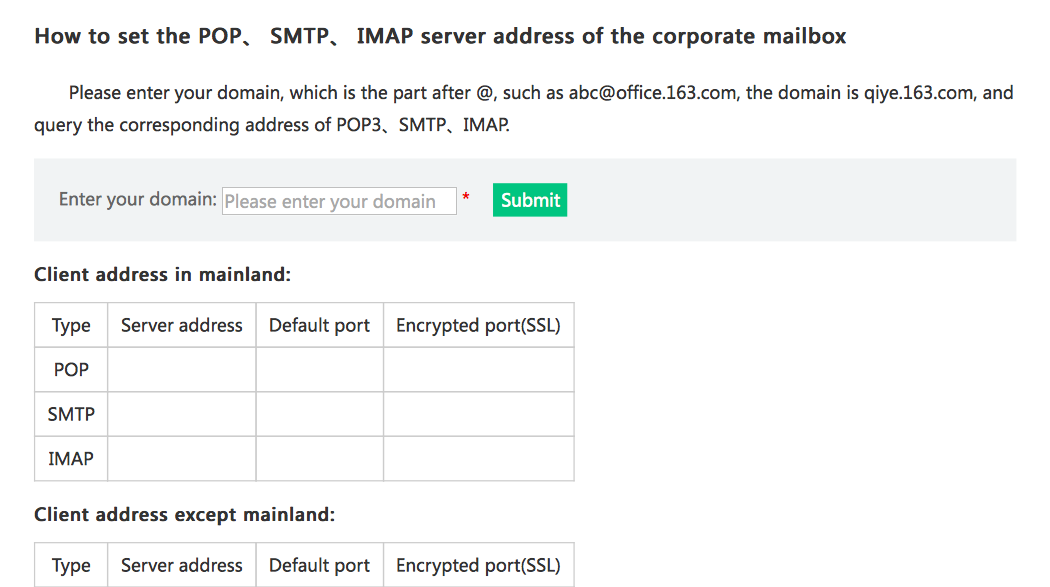Features
1. Check initial E-mail password
2. Retrieval E-mail password
3. Add a E-mail alias
4. Set default sender
5. Change sender name display
6. Set client E-mail
What is SISU E-mail?
Website: http://mail.shisu.edu.cn/
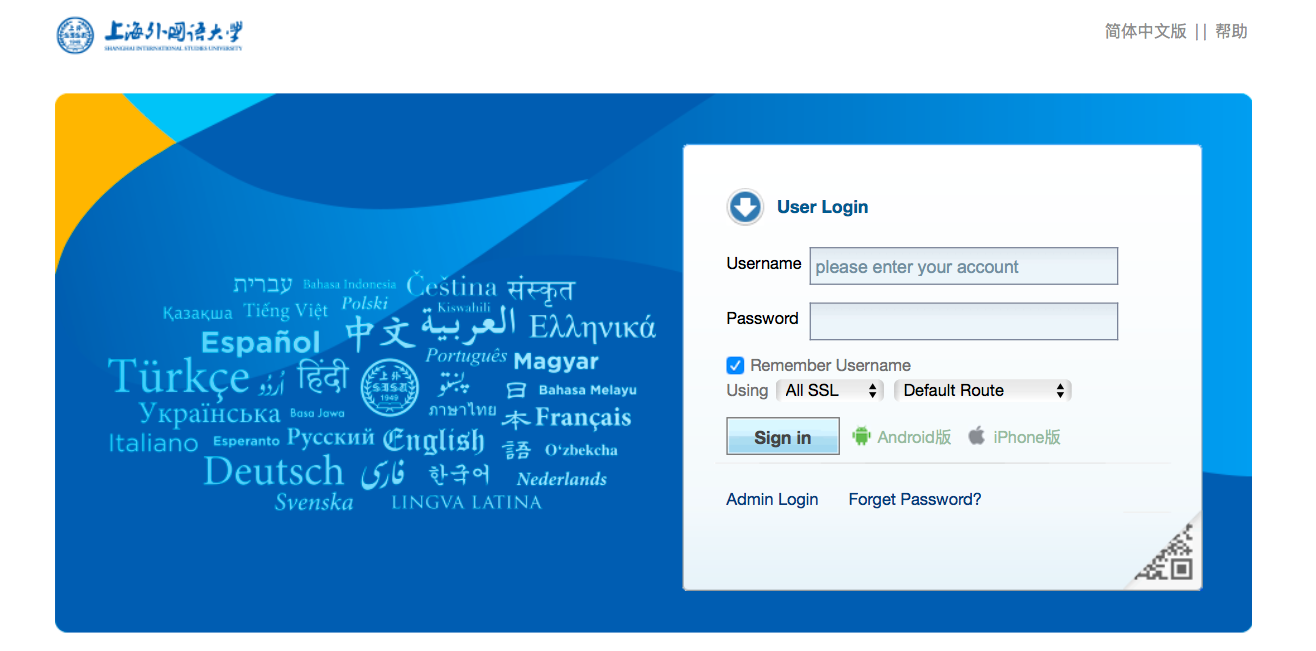
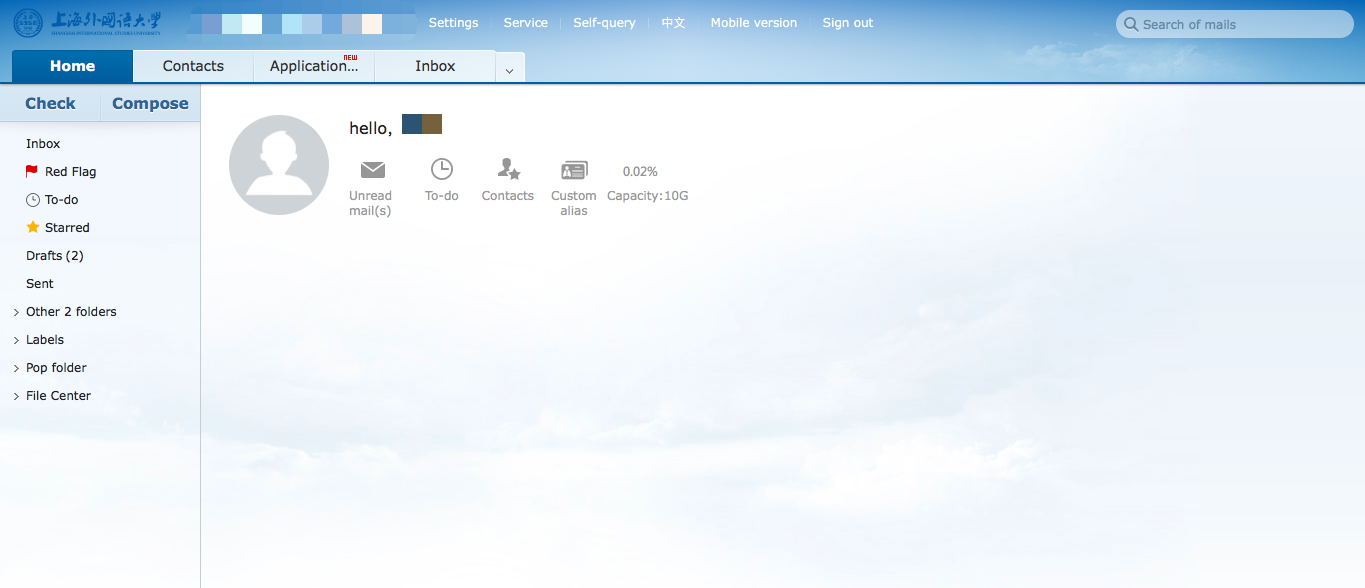
Support foreign servers, overseas mail smoothly.
Customized alias.
Provide 10G mail space and 5G personal network disk, and automatic expansion when mailbox space is full.
Adopt SSL encryption mechanism for safer information transmission.
Adopt comprehensive scoring strategy and clustering fusion anti-spam system to provide super anti-spam capability.
Different mail labels and proxy mails can be set for fine mail management.
Support uploading 3G super large cloud attachments and transmitting them in the form of hyperlinks to save mailbox capacity.
How to log in to SISU E-mail?
1. Check initial E-mail password
The password for old users to log in the new e-mail for the first time is the old e-mail password, and the initial password for new users is sisu+6 digits after ID card (with plus sign and lowercase letters), you need to modify the password after logging in for the first time, and the rules for modifying the password are as follows:
Must contain: numbers, uppercase letters, lowercase letters, special characters in 3 kinds of characters
3 or more consecutive digits can not be consecutive (e.g. 123, 654 )
3 or more consecutive letters can not be consecutive (e.g. abc, cba )
Password can not contain account numbers
Password length must be 8 to 16 bits
2. Retrieval E-mail password
Please remember to bind your cell phone after logging in the mailbox so as to retrieve your password next time, the way to bind your cell phone is as follows.
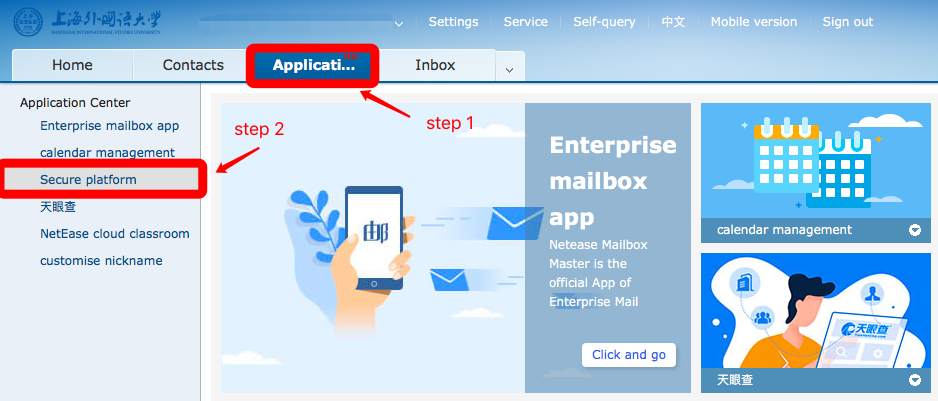
Note:
Mailbox binding client need to turn off the cell phone SMS login verification service, that is, when binding to find the password cell phone to click temporarily not to enable.
If you forget your password and do not bind your cell phone, you cannot retrieve it by yourself:
Bring your ID card and other valid documents to the Songjiang Graphic Arts Building J507 to reset your password.
If you are unable to come, you can have someone else do it on your behalf, you need to provide a copy of your ID card front and back, and indicate "Entrusting others to help modify xxx@shisu.edu.cn (xxx is the student number) email password", sign and date. The proxy should go to J507 of Songjiang Graphic Arts Building to reset the password with the copy.
If there is no one to do it for you, you can take photos of the front and back side of your ID card after contacting the mailbox administrator by phone in advance at and send to admin@shisu.edu.cn. The administrator will review and confirm within 3 working days and reply the new password by email.
1. Add a Email alias
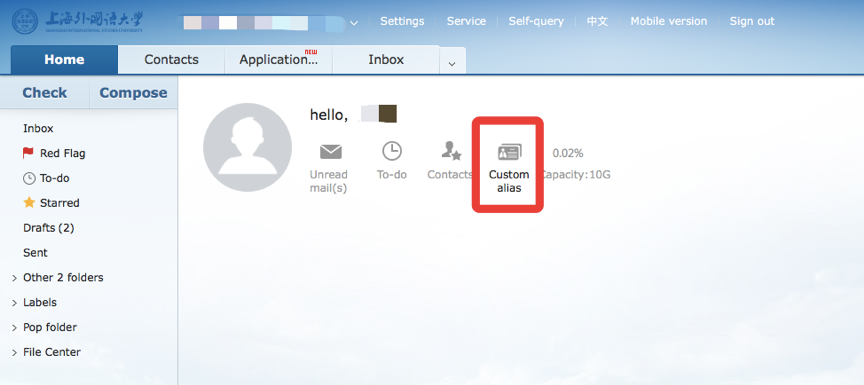
2. Set default sender
Settings--Mailbox settings--Account & mailbox center—Default Revise
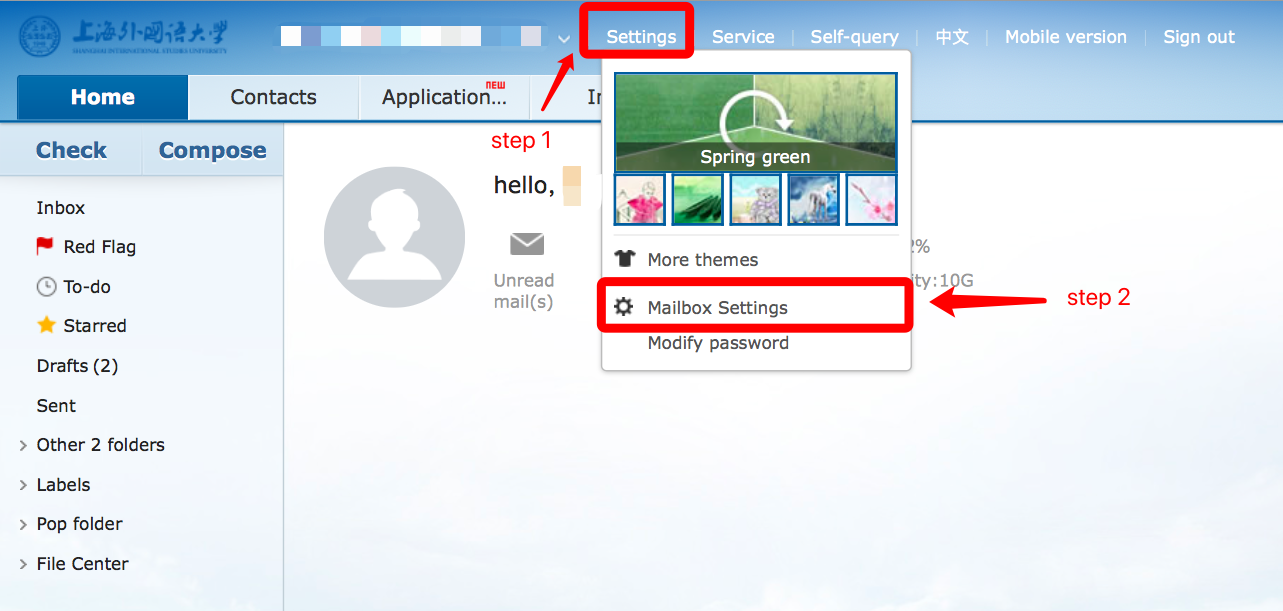
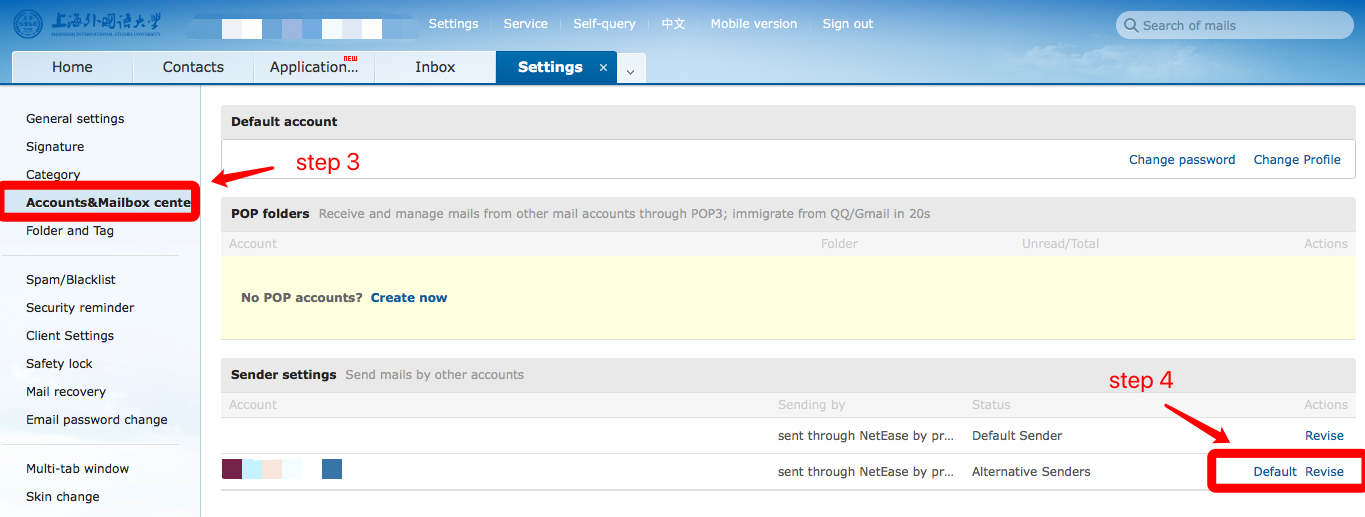
3. Change sender name display
Eg:Lily<p08063@shisu.edu.cn> Setting of red font part
Settings--Mailbox settings--Account and mailbox center--Change profile
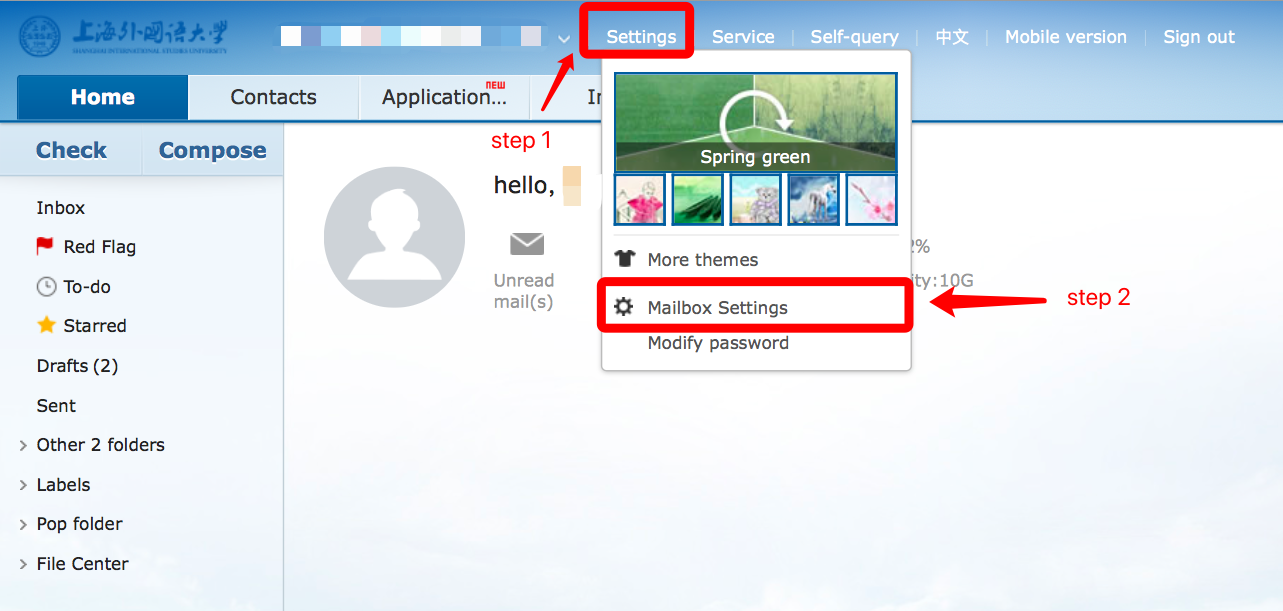
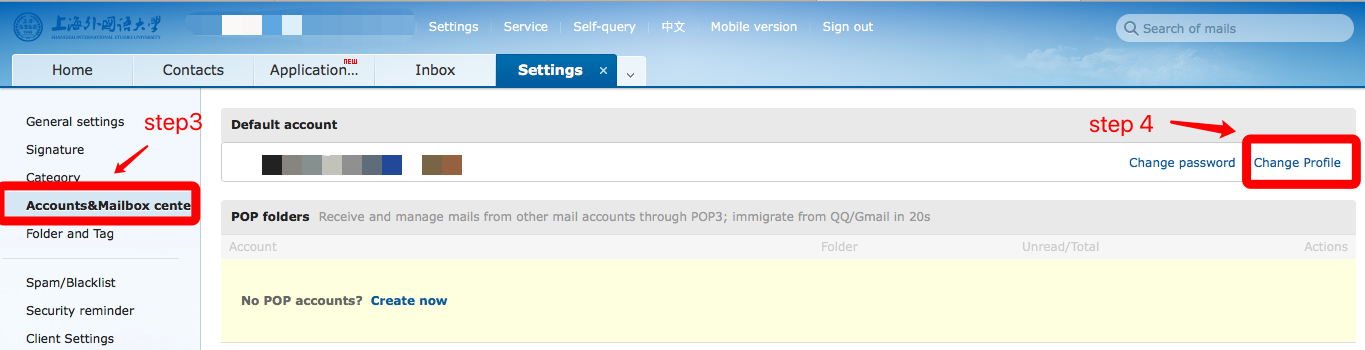
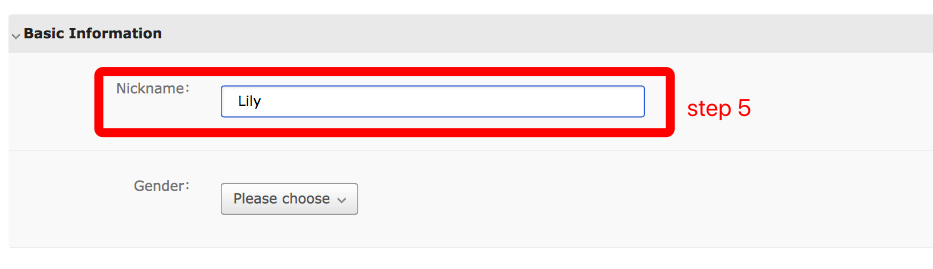
Settings--general settings--composing—send mail as:Nickname
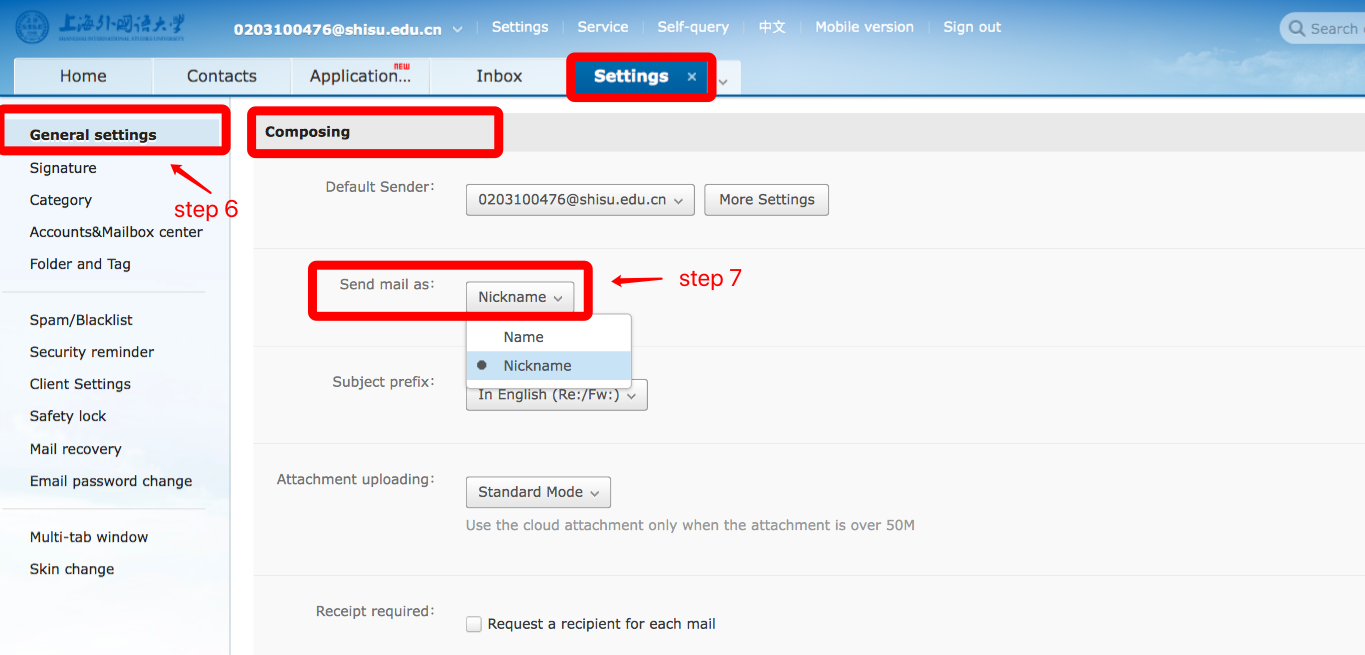
Once saved, you can see the effect of the settings on the letter writing page
![]()
4. Set client E-mail
Service--Help--select client type--enter account number to view