In order to improve the quality of VPN services, the Information Technology Center has introduced Web VPN, which does not require client installation and allows access to on-campus web resources after logging in through a web page, greatly improving compatibility with systems and terminals.
PC
Website: https://web.vpn.shisu.edu.cn/
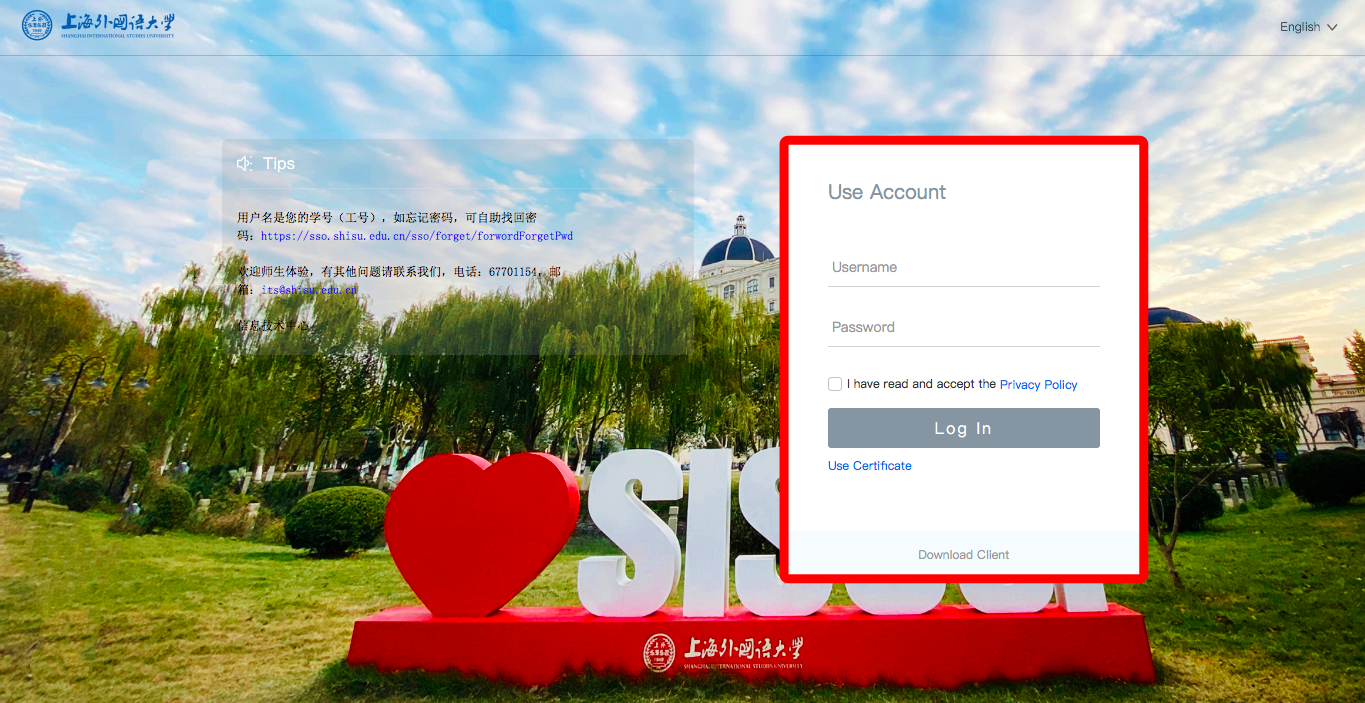
1. Enter web.vpn.shisu.edu.cn in your browser to open the login screen and use Unified Identity to log in.
2. Web VPN login interface, directly click the corresponding web resources to open.
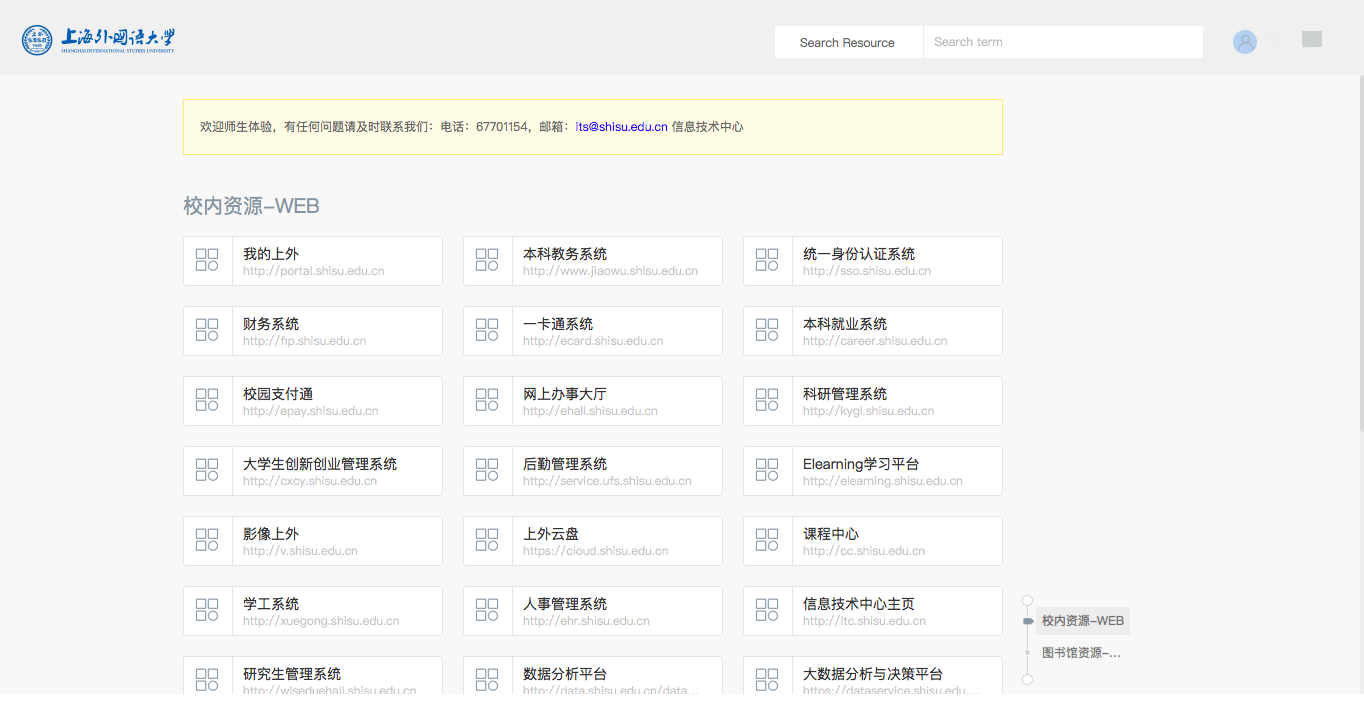

Mobile terminals (cell phones, tablet PCs)
1. Enter web.vpn.shisu.edu.cn in your browser to open the login screen and use Unified Identity to log in.

2. Web VPN login interface, directly click the corresponding web resources to open.